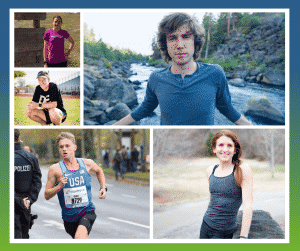In an ideal world, all of us amateurs would have a schedule that looks something like this:
Wake around 8 a.m., grab some pre-run fuel, head out the door for a warm up and run. After a killer session on the roads or track, we’d return home for a full breakfast, maybe a post-run massage or strength training, a shower and then perhaps a little catching up on social media. After a nutritious lunch, we’d nap and then head out for run number two on the day. Into bed by 8:30 p.m., rinse, repeat.
Oh, and we’d get paid for our efforts.
For all but the elitist of the elites, however, that’s not reality—life is going to get in the way of training. And for masters runners, finding the time for training can have its share of challenges.
Fitting Training into a Busy Schedule
While most masters runners are beyond some of the time pressures that come with climbing corporate ladders or parenting babies and toddlers, we have other issues that require careful planning.
Things like caring for aging parents; leading teams of employees or running entire companies; driving older children to and from activities (hello soccer moms!); and volunteer responsibilities.
All can add up and whittle away at the time we have available to train.
Cliché as it may sound, we make time for our priorities, don’t we?
So if training is a priority for you, know that 95 percent of the time, you can make it happen.
And the truth of the matter is, if you’re getting in that much of your desired training, you’re going to be just fine. So let’s figure out how to do that with these time hacks:
Before each week begins, I chart out what I’d like to accomplish with my training.
Many of you use a coach or a particular training plan, so that may already be pre-determined.
But if not, map it out in advance so that you’re not flying by the seat of your pants as you head into the week.
Know how many miles you want to run, what your long run will look like, and how much/what kind of speed and recovery sessions you want.
Write out your week’s responsibilities
What days and what hours are you working?When do you have to drive carpools or attend kids’ extracurricular activities? What meetings might you have to attend?
With this in hand, you can begin to plug in your runs to the schedule.
Be flexible with your long run
I always like to figure out my long run first when putting together my schedule for the week, just make sure you are not putting too much emphasis on your long run during marathon training.
While Saturdays are my favorite days for this, there are times that my kids’ activities start a bit too early for me to make that happen.
On these weeks, I find the best early weekday morning to fit in my long run.
Yes, this means getting up very early—but that goes back to priorities, right?
From there I pick my speedwork day(s). I know I like to coordinate these with my running partners, so provided I can do that with enough space before my long run, I set that date.
Make your speed day your middle distance run, too
The way I see it, if I’m already fatiguing my legs why not get more bang for the buck?
I work it by warming up a couple of miles, doing my speed work, and then tacking on a couple of extra recovery miles at the end. These runs are typically in the eight-to-10 mile range.
With these key runs set in place—long, speed, mid-distance—I can fill in the blanks with my easy recovery runs.
Do a double
While it’s not always the ideal training method, combining two days of running into one—more or less–allows me to get in most of the mileage I want when life gets busy.
So say I had wanted to run eight miles on a Tuesday and six on a Wednesday.
However, Wednesday is a killer day that involves responsibilities starting from the get go. I would combine the mileage into something like this: Early a.m. run on Tues of seven miles and then a p.m. run—very easy pace—of three to four miles.
Lots of miles in one day, yes, but then Wednesday is free for life, and recovery.
Use your time wisely
At this stage in life, many of us do our share of driving to and from kids’ activities in the evening.
If it’s a practice and not worth your dropping off and returning for pick up, why not squeeze in a run?
I’ve done my share of runs from/to my kids’ practice fields or lessons. If you want to combine watching the session with your run and you’re at a ball field, take to the track—multi-tasking at its best.
Get it done first
While some of us are not early birds, adjusting to an early morning run schedule is probably your best bet to ensure the runs get done. This is an age group with plenty going on in the evening hours—activities that need to supersede running. Get it done early and then nothing else can compete for your time.
Now:
Juggling your commitments from day to day so that you can incorporate the running volume you desire can at times feel stressful and overwhelming. But with a few tweaks to the schedule—and a willingness to be flexible—you can make it happen.
A final reminder:
Unless you do this for a living, you will miss some runs because life keeps moving forward regardless of your schedule.
And that’s ok.
Consistency is key and a missed run here or there will not make a dent in your end result.
How to Manage Your Time With an App
If you’re like me, you might be a bit behind the eight ball when it comes to using technology to manage your time and life.
But—there are apps for that and it pays to put them to use. In today’s fast-paced, social media-centric world, it’s quite easy to lose big chunks of time to useless time online. Enter apps that help you curb wasted hours and remain productive.
A few worth checking out include:
- Anti-social—this app allows you to block or turn off social media sites that might distract you. Set yourself up for a selected period of unplugged time and you can make the most of your time.
- Focus booster —Fan of the Pomodoro method for time management? This app will allow you to program in set periods of work/break time. For instance, you could set it up to work 50 minutes/break 10. Then return to business.
- SelfControl—This app might be the most hardcore of them all. Once you’ve locked it in place for a set amount of time, it will block you from any site and/or email account that you find detracts from your productivity.
At the other end of the spectrum are time management tools that help you schedule your days—put these to use to plug in your responsibilities and your runs:
- MyLifeOrganized—this app allows you to create to-do lists and prioritize them by importance.
- Things—an easy-to-use time management program, Things serves as a virtual to-do list. Bonus is that it syncs to its own cloud and manages tasks from all your devices.
- Eternity—Think of this as a personal timesheet. Eternity allows you to track your work/life balance—the perfect runner’s companion? Track projects and sub-projects and learn exactly where your time goes.
Of course, there’s always the old-fashioned paper calendar. Whatever your preference, the key to optimizing your time in order to fit in runs is planning.
And, perhaps, a willingness to wake up the birds.